Connect with Colleagues
There are multiple ways to connect with other GBTA members, this section will focus on using the GBTA Hub's Member Directory, Upcoming Events, and the Forums sections. The Member Directory is part of your benefits as a GBTA member so be sure to establish pivotal professional relationships virtually. Remember to develop them in person during our upcoming events.
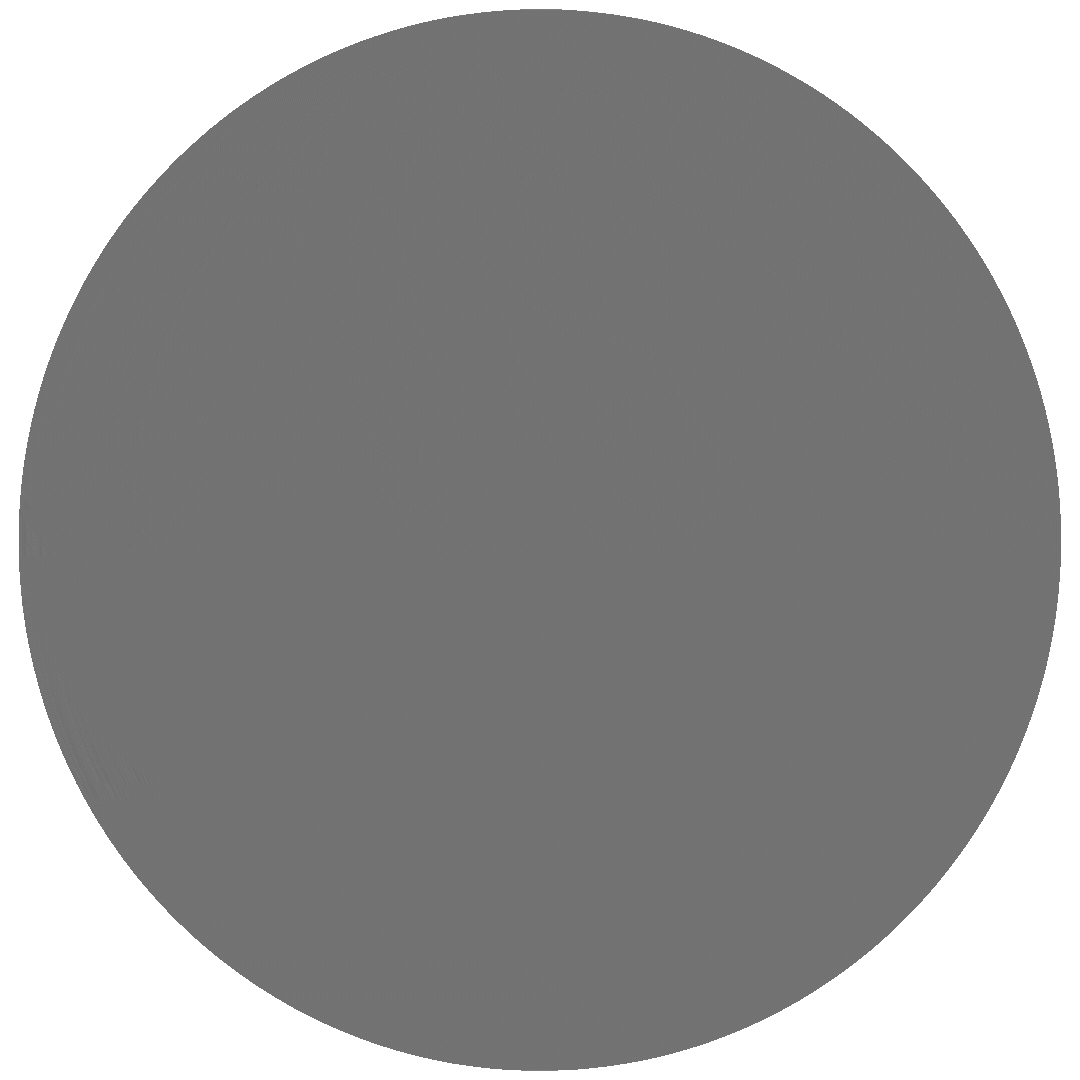 Key Objectives
Key Objectives
- Members will be introduced to using the Member Directory and how to connect with other GBTA members
- Members will also learn how to create posts and reply to them in the Forums section
- This section will provide members with how to search for Upcoming Events on the GBTA website
Search for Members and Connect With Them
Connecting with fellow GBTA Members is a simple process, there are two main ways to search for your fellow business travelers; searching by name and searching by companySearching by Name
To search for someone you may know, type their name out and then select the magnifying lens to search. From the search results, select Add Connection next to the individual you want to connect with. Watch the clip below!
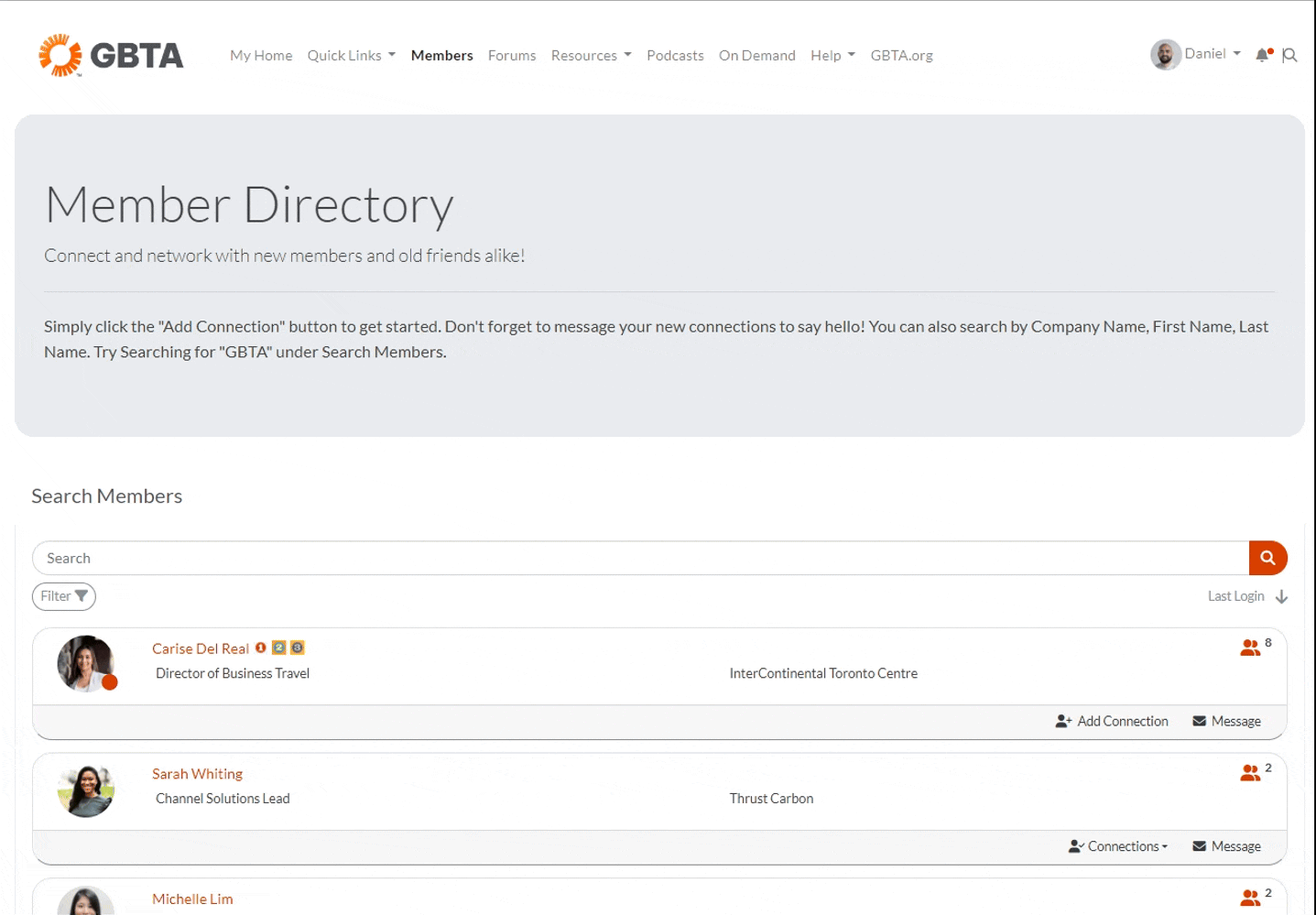 |
| click to enlarge |
You can also search by company, type the name of the company and then select the magnifying lens to search. From the search results, select Add Connection next to the individual you want to connect with. Watch the clip below!
 |
| click to enlarge |
Note: In addition to this, you can also search by location (city, state, country) and job titles. Get creative, our system bases its search on a member's profile!
Share Your Voice!
Connecting with other members through the Directory is great but there is more to your member benefits. This section will highlight the Forums section; an open area for starting discussions and keeping the conversation going with others!
Starting a Discussion
Starting a discussion is easy! Simply visit the Forums area in the GBTA Hub, click the "Add Topic" button, select the Category of your post. Once you do that, add a subject and write your post. Watch the clip below!

Note: You can also tag specific members, just use the "@" and start typing their name!
Replying to a Post
You can also search by company, type the name of the company and then select the magnifying lens to search. From the search results, select Add Connection next to the individual you want to connect with. Watch the clip below!

Note: In addition to this, you can also search by location (city, state, country) and job titles. Get creative, our system bases its search on a member's profile!
Attend Upcoming Events
Virtually connecting with members is one way to network, as part of being a GBTA Member, you also have access to attending hundreds of events a year - locally, nationally, and even internationally. With your membership, some events offer member pricing which means you are entitled to a discount just by being a GBTA member. Keep in mind this does not apply to all events, just some!Searching Events
Learning about Upcoming Events is easy. You can search category, to do so, check the category you are looking for. Try one or select multiple!

Note: You can also search for past events!
Community is a big part of your membership and connecting with others is the foundation to establishing yourself professionally. In the next section you will learn about our Mentorship Programs.

